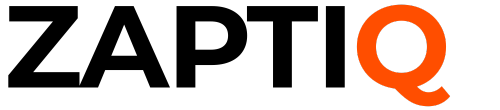Are you in the market for a new device and feeling torn between a tablet and a laptop computer? This is a common dilemma many face, especially with the rapid advancements in technology.
You want to make the right choice without second-guessing yourself later. Both devices have their unique features and benefits, but which one truly fits your lifestyle and needs? Imagine the ease of sliding a tablet into your bag, or the robust performance of a laptop for work or play.
Your decision could impact how you connect, create, and consume content daily. Dive in as we unravel the differences between these two popular tech companions, helping you choose the one that perfectly aligns with your digital demands. Stay with us, and make your decision with confidence.
Form Factor And Portability
Choosing between a tablet and a laptop often depends on form factor and portability. These devices offer unique designs and ease of use, making them ideal for different needs. Understanding their form factor and how portable they are can guide your decision. Let’s explore these aspects further.
Design And Build
Tablets typically have a sleek, slim design, making them easy to carry. They are lightweight, often weighing less than a pound. This makes them perfect for on-the-go use. Laptops, on the other hand, come with a clamshell design. They are bulkier, with weights ranging from two to seven pounds. Their build supports a full keyboard and larger screen.
Portability
Portability is a key factor in device choice. Tablets excel in this area with their compact size. You can easily slip a tablet into a small bag or even a large pocket. Laptops require a dedicated bag or backpack for transport. Their larger size offers more functionality but less mobility.
Usability On The Move
Tablets offer excellent usability on the move. They support touch input, making navigation intuitive. This suits quick tasks like browsing and reading. Laptops, with their full keyboard and trackpad, are better for extensive typing tasks. They are ideal for work requiring longer typing sessions.
Battery Life
Battery life varies between tablets and laptops. Tablets generally have longer battery life. They can last all day on a single charge. Laptops often need charging after several hours, depending on use. This difference affects how long you can use each device without plugging in.
Hardware Specifications
When deciding between a tablet and a laptop, understanding the hardware specifications can make all the difference. These devices have varied capabilities that cater to different needs. By comparing their processors, RAM, and storage options, you can make a more informed choice for your lifestyle.
Processor And Ram
The processor is the heart of any device. Tablets generally have less powerful processors compared to laptops. Think of tablets as sprinters—they excel in short bursts but might lag behind in heavy-duty tasks.
Laptops, on the other hand, are built for marathon tasks. They come with powerful processors capable of handling complex applications seamlessly. You can easily multitask or run intensive software without a hitch.
When it comes to RAM, tablets usually offer less. This limits their ability to run multiple apps simultaneously. Picture yourself trying to switch between apps on a tablet—sometimes it feels like a juggle!
Laptops, however, boast more RAM, making them ideal for heavy multitasking. You can breeze through your work without any lag. Do you often find yourself working with multiple tabs open? A laptop might be your best friend.
Storage Options
Storage is another critical factor to consider. Tablets often come with limited storage. It’s like trying to fit a year’s worth of photos in a tiny album. You might need to rely on cloud services more frequently.
Laptops usually offer more storage options. They’re like spacious attics, ready to hold all your files, programs, and more. Whether you’re downloading large files or storing extensive media libraries, laptops provide ample space.
Many tablets use solid-state drives (SSDs), which are faster but come in smaller sizes. Laptops can accommodate larger SSDs or traditional hard drives, giving you flexibility based on your needs.
Are you someone who stores everything digitally? Then a laptop with larger storage could be your go-to device. Evaluate your storage habits—are you a digital minimalist or a data hoarder?
Considering these aspects helps you align your choice with your specific needs. What tasks do you prioritize? Do you need speed for gaming or storage for media? Your answers will guide you to the right device.
Operating Systems
Understanding the operating systems of tablets and laptops is crucial. These systems define how devices perform and interact with users. Each system offers unique features and benefits. Let’s explore these differences.
Windows Vs. Android
Laptops often run on Windows. This system provides a familiar interface and wide software support. Users find Windows efficient for multitasking and professional tasks. Tablets commonly use Android. Android offers flexibility and a user-friendly experience. It’s ideal for casual use and mobile apps.
Macos Vs. Ios
Apple laptops use MacOS. This system is known for its sleek design and security features. It integrates well with other Apple devices. iOS is the operating system for iPads. It is streamlined for touchscreen use. iOS also supports a large variety of apps. Both systems focus on simplicity and user experience.
Compatibility And Software Availability
Laptops support a wide range of software. This includes professional applications and games. Tablets have access to many apps via app stores. However, they may lack some complex software. Tablets are great for entertainment and simple tasks. Laptops excel in demanding tasks and software compatibility.
Security Features
Both tablets and laptops offer security features. Laptops have robust antivirus options. Tablets rely on app store security checks. Users should consider device use when choosing. Security is essential for protecting personal data.
Input Methods
Understanding the input methods of tablets and laptops is crucial. It influences how users interact with these devices. This comparison focuses on the convenience and efficiency offered by each.
Touchscreen Vs Keyboard
Tablets feature touchscreens as their primary input method. Users can tap, swipe, and pinch to interact. This method is intuitive and direct. It allows for gestures that simplify navigation. Laptops, on the other hand, rely on physical keyboards. Typing on keyboards is faster and more precise. Keyboards offer tactile feedback that many users prefer.
The choice between touchscreen and keyboard affects typing speed. It impacts user comfort during extended use. Consider what suits your needs best.
Stylus And Trackpad
Tablets often support stylus pens for precise input. Stylus pens help with drawing and writing tasks. They enhance creativity and accuracy. Laptops typically include trackpads for navigation. Trackpads allow cursor movement without external devices. They can be used for gestures similar to touchscreens.
Stylus pens are perfect for digital artists. Trackpads offer convenience for general navigation. Decide which input method aligns with your usage pattern.
Battery Life
Battery life is a crucial factor when choosing between a tablet and a laptop. It determines how long you can use your device on the go. Tablets and laptops offer different battery performance based on their design and usage.
Tablet Battery Efficiency
Tablets are known for their impressive battery life. They often last longer than laptops on a single charge. This is because tablets use less power. They have smaller screens and simpler hardware. Many tablets can run up to 10 hours or more. Ideal for those who need all-day battery support.
Laptop Battery Performance
Laptops generally have larger batteries. Yet, they consume more power due to complex tasks. High-performance laptops may last 4 to 6 hours. Ultrabooks and other lightweight models offer better battery life. Some can last up to 8 or 10 hours.
Factors Affecting Battery Life
Usage patterns significantly impact battery life on both devices. Streaming videos or gaming drains batteries quickly. Basic tasks like reading or note-taking consume less power. Screen brightness also affects battery life.
Charging Convenience
Charging frequency varies between tablets and laptops. Tablets charge faster due to smaller batteries. Laptops may require longer charging times. This depends on the battery size and laptop power requirements.
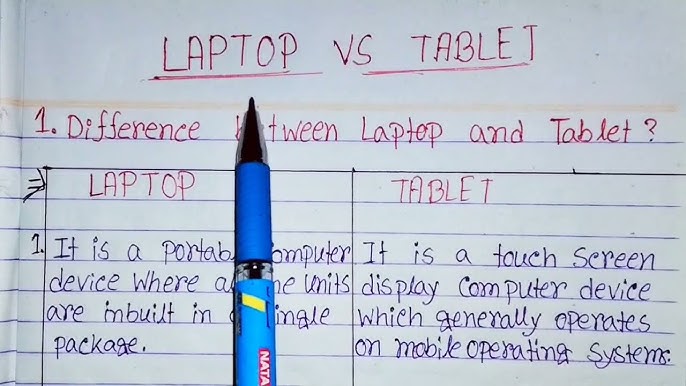
Credit: www.youtube.com
Performance Capabilities
Understanding the performance capabilities of tablets and laptops helps in choosing the right device for your needs. Each offers unique strengths, especially in terms of multitasking efficiency and graphics performance. Knowing these differences ensures you make an informed decision.
Multitasking Efficiency
Laptops generally excel in multitasking due to their powerful processors. They handle multiple applications running at the same time without slowing down. Tablets have simpler processors, which can limit multitasking. They are perfect for single-task activities like browsing or reading.
Laptops often come with more RAM. This helps in running heavy software smoothly. Tablets usually have less RAM. They focus on efficiency for lighter tasks. For complex multitasking, laptops are a better choice.
Graphics And Gaming
Laptops often include dedicated graphics cards. This makes them ideal for gaming and graphic-intensive tasks. Tablets rely on integrated graphics. These are suitable for casual games and basic graphics work. Laptops offer better frame rates and visual quality for gamers.
Professional graphic designers prefer laptops. They need high-resolution displays and advanced graphic capabilities. Tablets are great for quick edits or sketching on-the-go. For serious gaming or detailed graphic work, laptops provide the necessary power.
Software Availability
Comparing tablets and laptops reveals key differences in software availability. Tablets often rely on app stores for software, offering a streamlined selection. Laptops, however, provide broader access to software, including professional applications, through download and installation options.
When considering a new device, software availability can significantly influence your decision. Tablets and laptops cater to different software needs and preferences. While both devices offer a variety of apps and programs, the accessibility and functionality of software can differ. Understanding these differences can help you choose the best device for your personal or professional needs.
Software Ecosystem
Tablets often run on mobile operating systems like iOS or Android. This means they have access to a vast ecosystem of apps through platforms like the App Store and Google Play. These apps are generally lightweight and focus on specific tasks, making them user-friendly. However, they may lack the depth and complexity of software available on laptops. Laptops, on the other hand, typically run on full-fledged operating systems such as Windows, macOS, or Linux. This gives them access to a broader range of software, including professional-grade applications for video editing, graphic design, and software development.
Productivity And Work Software
If your primary use involves productivity software like Microsoft Office or Google Workspace, both tablets and laptops offer solid options. Tablets provide mobile versions of these applications, which are optimized for touch interaction. This can be advantageous for quick edits on the go. Laptops shine when it comes to more intensive tasks. They support full desktop versions of productivity suites with advanced features. If your work requires multitasking with several programs open, laptops can handle it more efficiently due to their higher processing power.
Gaming Software
Gaming can be a deciding factor for many users. Tablets offer a plethora of casual games that are easy to download and play. These games are great for short bursts of entertainment. However, for serious gamers, laptops provide access to a wider range of high-performance games. Many laptops support dedicated graphics cards, which enhance the gaming experience. If you enjoy playing AAA titles with top-notch graphics, a laptop is the better choice.
Software Updates And Compatibility
Consider how often you like to update your software. Tablets generally receive regular updates, especially those from Apple, ensuring that apps and the OS remain secure and functional. Compatibility issues are rare, but the apps may be more limited in functionality. Laptops offer more flexibility with updates and software compatibility. You can choose when to update your operating system and applications. This can be a double-edged sword, as it requires you to manage updates more actively to ensure security and compatibility.
Personal Experience
Reflecting on my journey, I once relied solely on a tablet for work. While it was great for mobility, I found myself yearning for more robust software features. Transitioning to a laptop opened up a world of possibilities, allowing me to explore advanced software for video editing. Have you considered which software features are most important to you? Understanding your software needs can guide you in making an informed choice between a tablet and a laptop. Consider what you value more—mobility with streamlined apps or the extensive capabilities of desktop software.
Connectivity And Ports
Understanding the connectivity and ports of devices can greatly impact your decision when choosing between a tablet and a laptop. As technology evolves, so do the ways we connect and interact with our devices. Tablets and laptops offer different connectivity options that cater to diverse needs and preferences. Let’s dive into the specifics to help you make an informed choice.
Port Availability
Laptops typically offer a wider variety of ports compared to tablets. Most laptops come equipped with USB ports, HDMI outputs, Ethernet connections, and audio jacks. This extensive range allows you to connect multiple peripherals like printers, external monitors, and keyboards.
On the other hand, tablets generally have fewer ports. They often rely on a single charging port, which doubles as a data transfer connection. You might need adapters or hubs to expand connectivity options. This limitation can be a hurdle if you frequently connect multiple devices.
Wireless Connectivity
Both tablets and laptops offer wireless connectivity options like Wi-Fi and Bluetooth. However, laptops might provide better Wi-Fi range and stability due to larger antennas and more robust hardware.
While tablets are incredibly portable, their compact size might limit the effectiveness of wireless connections in areas with weak signals. Imagine trying to stream a movie on a tablet during a camping trip with spotty internet—frustrating, right?
Mobile Data Access
Tablets often come with mobile data options, allowing you to access the internet even without Wi-Fi. This feature is especially useful for users who travel frequently or work remotely.
Laptops typically do not have built-in mobile data capabilities. You might need to rely on mobile hotspots or tethering from your smartphone. So, if constant internet access is crucial for your work or lifestyle, a tablet could be more convenient.
Charging And Power Options
Charging ports are another area where tablets and laptops differ significantly. Laptops usually require a dedicated charger with specific voltage, while many tablets use universal USB chargers.
This difference can affect your charging flexibility. Traveling with a tablet can be easier since USB chargers are widely available and interchangeable. But what happens when your laptop charger breaks during an important business trip? You might find yourself searching for a compatible replacement.
When choosing between a tablet and a laptop, consider your connectivity and port needs. Are you someone who constantly connects external devices, or do you prioritize seamless internet access on the go? Understanding these factors can guide you toward the right device for your daily tasks and lifestyle.
Cost Considerations
When you’re deciding between a tablet and a laptop, cost is often a major factor. Each device comes with its own set of expenses that can influence your choice. Understanding these cost considerations can help you make a wise decision for your budget and needs.
Initial Purchase Price
Tablets generally have a lower starting price compared to laptops. You can find budget-friendly tablets for as low as $100, but high-end models can reach over $1000. Laptops, on the other hand, typically start around $300 for basic models and can exceed $2000 for high-performance machines.
Consider what you need the device for. If portability and basic tasks are your priority, a lower-cost tablet might suffice. But if you need robust performance for work or gaming, investing in a higher-end laptop could be worth it.
Additional Accessories
Think about the extras. Tablets often require accessories like keyboards, stylus pens, or protective cases which add to the overall cost. Laptops might need external drives or cooling pads for enhanced performance.
I once bought a tablet and realized the additional cost of a keyboard and stylus made it nearly as expensive as a budget laptop. It taught me to always factor in the cost of accessories when budgeting.
Software And Applications
Laptops often come with comprehensive software packages that cover essential needs. Tablets might require purchasing specific apps for similar functionality. This can gradually increase the cost over time.
Evaluate what software or apps you will need. Are free apps enough for your tasks, or do you need premium versions? Considering this early can prevent unexpected expenses later.
Maintenance And Repair Costs
Maintenance is another aspect to think about. Tablets are generally less complex, potentially reducing repair costs. However, a cracked screen can be pricey to fix. Laptops may have higher initial repair costs due to more complex hardware.
Reflect on how often you tend to damage devices. If you’re prone to accidents, consider the long-term repair costs for each device. What’s your track record with gadget durability?
Ultimately, the choice between a tablet and a laptop is personal and depends on how you value cost versus functionality. Analyze your priorities and budget carefully, keeping in mind all potential expenses, not just the sticker price.
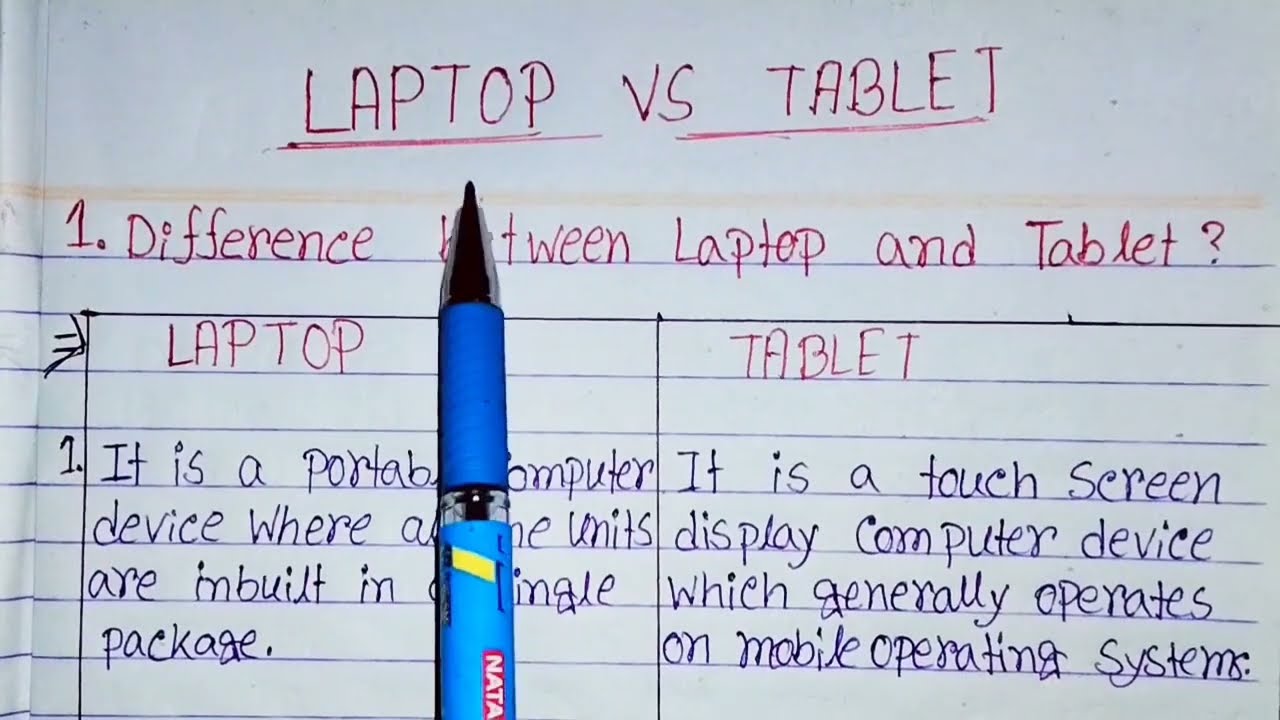
Credit: www.youtube.com
Use Cases And Applications
Choosing between a tablet and a laptop depends on how you plan to use it. Each device has strengths and unique applications. Understanding these can guide your decision.
Professional Use
Laptops are ideal for professional tasks. They handle complex software like graphic design and programming tools. Tablets are better for quick tasks, like checking emails or taking notes. Their portability is a plus for professionals on the move.
Entertainment And Leisure
Tablets shine in entertainment. Their touchscreens are perfect for games and streaming videos. They are lightweight and easy to handle, great for watching movies or reading ebooks. Laptops offer a larger screen and better sound, enhancing the viewing experience.
Education And Learning
Both devices serve educational needs well. Tablets are useful for interactive learning apps. They engage younger students with fun activities. Laptops support deeper learning with research tools and word processing software. They are preferred by older students.
Future Trends
Tablets offer portability with touchscreens and longer battery life. Laptops provide more power and versatility for tasks. Both have unique strengths.
The tech world is always evolving, shaping the future of how we interact with devices like tablets and laptops. As technology advances, the boundaries between these two gadgets blur, presenting exciting possibilities. Are you ready to explore what lies ahead for tablets and laptops?
Enhanced Portability
The future of tablets and laptops is all about portability. Devices are becoming lighter, thinner, and more powerful, allowing you to take computing power wherever you go. Imagine a world where your laptop can easily fit into a small bag, or your tablet can replace your notebook entirely. This trend is not just about convenience; it’s about unlocking new ways to work and play.
Improved Battery Life
Battery life is a crucial factor in the ongoing battle between tablets and laptops. Manufacturers are investing in new technologies to extend the hours you can spend on your devices without searching for a charger. Have you ever felt frustrated when your device dies in the middle of an important task? Improved battery life will help alleviate that stress, giving you more freedom and flexibility.
Integration Of Ai And Voice Commands
AI is making its way into tablets and laptops, offering smarter features and personalized experiences. Imagine your laptop anticipating your needs or your tablet responding to voice commands with precision. These advancements will not only enhance productivity but also create more intuitive interactions. How do you think AI could change your daily routine?
Seamless Connectivity
As tablets and laptops evolve, so does their ability to connect with other devices. Future trends point towards seamless integration with smartphones, smart TVs, and more. This connectivity will allow you to switch between devices effortlessly, creating a more cohesive tech ecosystem. Have you ever wished your devices could communicate better?
Hybrid Designs
The line between tablets and laptops is blurring with the rise of hybrid designs. These devices offer the flexibility of a tablet and the functionality of a laptop. Picture yourself switching from typing an email to sketching a design with just a flip. Hybrid designs are not just practical; they open up new possibilities for creativity and efficiency. The future of tablets and laptops is filled with promise, fueled by innovation and user-centric design. As these devices continue to evolve, they will redefine how you interact with technology. Whether you’re a student, a professional, or a tech enthusiast, these trends will impact your daily life. Are you ready to embrace the changes ahead and see where technology will take you?
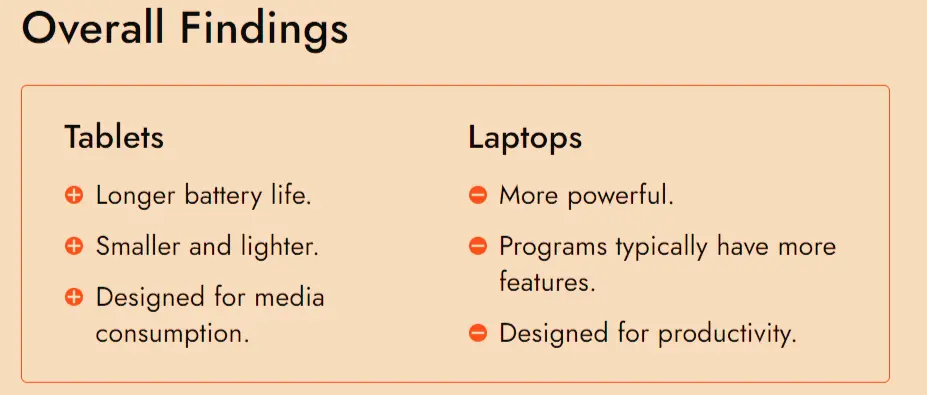
Credit: mp.moonpreneur.com
Frequently Asked Questions
What Is The Main Difference Between Tablets And Laptops?
Tablets are compact, touchscreen devices ideal for casual use and portability. Laptops are larger, with physical keyboards, offering more processing power and functionality, suitable for professional tasks. Tablets are often lighter and more portable, while laptops provide robust computing capabilities, making them better for multitasking and productivity.
Are Tablets Cheaper Than Laptops?
Generally, tablets are cheaper than laptops due to their simpler hardware and design. However, high-end tablets with advanced features can be costly. Laptops, with their powerful processors and larger storage, tend to be more expensive. Pricing varies based on brand, model, and specifications, so it’s essential to compare.
Can I Use A Tablet As A Laptop?
Yes, you can use a tablet as a laptop with accessories. Attach a keyboard or use a stylus for enhanced functionality. Some tablets support external displays, making multitasking easier. However, they might lack the processing power and storage of a traditional laptop, limiting complex tasks.
Which Is Better For Gaming: Tablet Or Laptop?
Laptops are better for gaming due to their superior graphics and processing power. They support more demanding games and have better cooling systems. Tablets can handle casual games and have the advantage of portability. For serious gaming, laptops offer a more immersive and responsive experience.
Conclusion
Choosing between a tablet and a laptop depends on your needs. Tablets offer portability. Easy to carry around. Great for simple tasks. Laptops provide more power. Suitable for complex work and multitasking. Consider your daily activities. Think about software requirements.
Do you need a keyboard? Or prefer a touchscreen? Battery life can be crucial. Evaluate storage needs and budget. Both devices have unique advantages. Your lifestyle plays a big role. Make a choice based on your priorities. Understand what you value most.
Balance convenience with functionality. This will guide your decision wisely.